Search
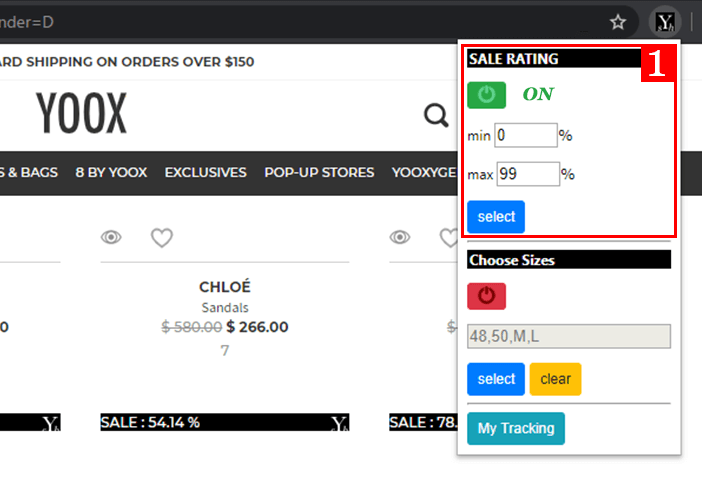
1. Setting the discount rate
Only the products that fall in the range from “min” minimum value to “max” maximum value are displayed. (Products that do not apply will be hidden.)
For example, In the case of “min50” to “max90”, the products corresponding to the discount rate in the range of 50% to 90% are displayed.
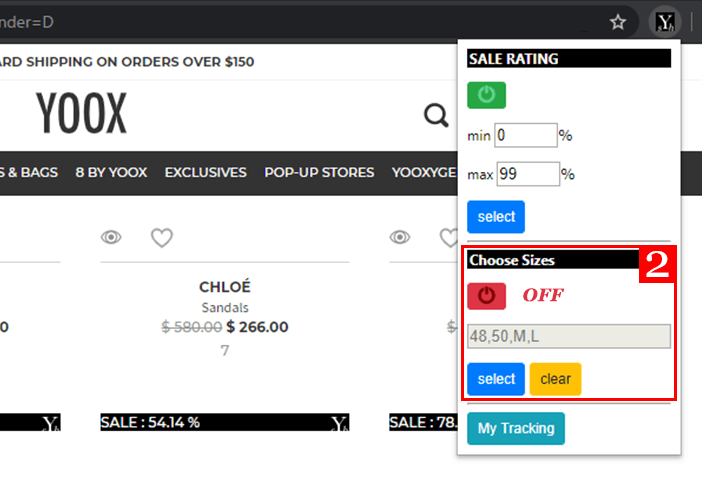
2. Setting the sizes
Enter the size of the product in the size input field and press the Select button to display only the product that corresponds to that size. (Products that do not apply will be hidden.)
If you enter more than one, separate them with a comma (,).
For example, If you enter “M, 32”, only products containing M and 32 will be displayed.
Tracking
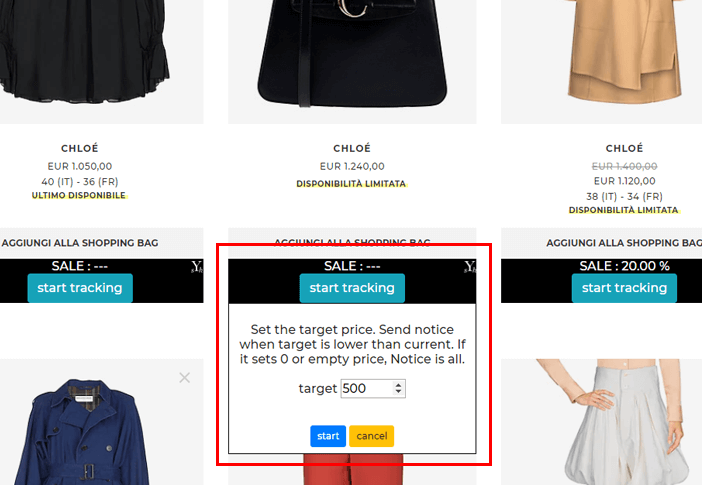
Select a tracking item in DREAMBOX
If you install YOOX search helper, the tracking selection screen will be automatically displayed on the DREAMBOX.
Set a target price for the item you want to track, and you will be notified to your account email when the item price falls below the target. If you do not set a target price, you will be notified whenever there is a price change.
For example, if you set the tracking with the current price of $ 1000 and target $ 600, a notification will be sent when the price of the item drops below $ 600.
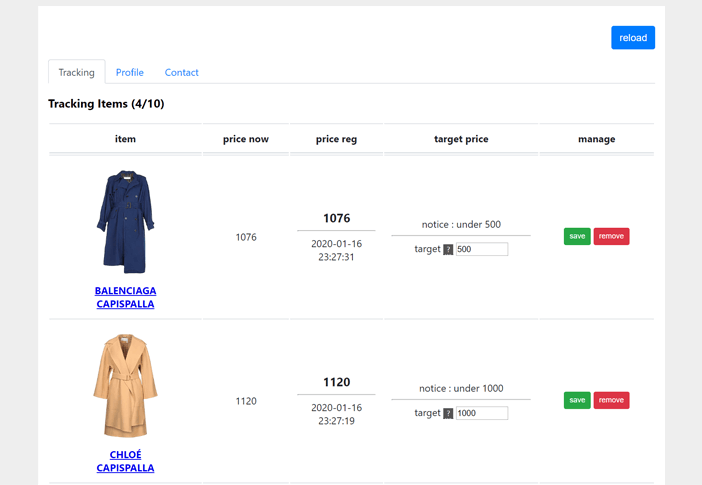
Manage tracking items
On the Ysh options page, you can check the current tracking status, change the target price, and delete the tracking.